Как да направим Server с Рутер
:: Gamer :: Online Games :: Всичко за MuOnline
Страница 1 от 1
 Как да направим Server с Рутер
Как да направим Server с Рутер
Click ADD Hardware
[URL="http://imageshack.us/"] [/URL]
[/URL]
Click Next
[URL="http://imageshack.us/"] [/URL]
[/URL]
!@#$%^ I have already connected the hardware and click next
[URL="http://imageshack.us/"] [/URL]
[/URL]
!@#$%^ Add new hardware device and click next
[URL="http://imageshack.us/"] [/URL]
[/URL]
!@#$%^ install the hardware that i manually !@#$%^ from a list(Advanced)and click next
[URL="http://imageshack.us/"] [/URL]
[/URL]
!@#$%^ Network Adapters and click next
[URL="http://imageshack.us/"] [/URL]
[/URL]
!@#$%^ Microsoft Loopback Adapter click next , again click next and Finish
[URL="http://imageshack.us/"] [/URL]
[/URL]
[URL="http://imageshack.us/"] [/URL]
[/URL]
[URL="http://imageshack.us/"] [/URL]
[/URL]
Now enter [URL="http://www.ip-adress.com/"]My IP[/URL] and there it is your global ip , note it somewhere because you will need it.
Go in Control Panel
Double click Network Connections
[URL="http://imageshack.us/"] [/URL]
[/URL]
You will see a Area Connection , at me it's Area Connection 2 , at yyou will be 2 , 3 , 4 etc.
[URL="http://imageshack.us/"] [/URL]
[/URL]
Right Click , Proprietes
[URL="http://imageshack.us/"] [/URL]
[/URL]
Click Internet Protocol and then click Proprietes
[URL="http://imageshack.us/"] [/URL]
[/URL]
!@#$%^ Use The Folloing Ip Adress and do like so:
at ip adress put your global ip.At Subnet Mask put 255.255.255.0 and at Default Geteway put your local ip (you can find it in Start>Run>cmd>ipconfig).
Now the ip's in MuServer:
D:\MuServer\CS - change all with your global ip ([URL="http://www.ip-adress.com/"]My IP[/URL])
D:\MuServer\Data : -IpList : ip global
D:\MuServer\Data commonserver - there are 3 ip's u change all of them with your local ip
D:\MuServer\Data\lang\Chs\Commonloc ip local
D:\MuServer\Data\lang\Kor\Commonloc ip local
D:\MuServer\Data\lang\vtm\Commonloc ip local
D:\MuServer\RankingServer\svconfig - your SQL Pass
D:\MuServer\EventServer\DATA\svconfig - your SQL Pass
If u use the links change the ip from your 4 and 8 link with your local ip
If u use MuServerStartup go in Configurations and change all the ip's with your local ip
Now we need to open some ports go [URL="http://www.portforward.com/cports.htm"]PortForward.com - Free Help Setting up Your Router or Firewall[/URL] you will see a games list , search mu online , click on it , then you chose what router do you have and look at the pics , you will succed 100% , you will need to open this ports for MuOnline 55901 and 44405
[URL="http://imageshack.us/"]
 [/URL]
[/URL]Click Next
[URL="http://imageshack.us/"]
 [/URL]
[/URL]!@#$%^ I have already connected the hardware and click next
[URL="http://imageshack.us/"]
 [/URL]
[/URL]!@#$%^ Add new hardware device and click next
[URL="http://imageshack.us/"]
 [/URL]
[/URL]!@#$%^ install the hardware that i manually !@#$%^ from a list(Advanced)and click next
[URL="http://imageshack.us/"]
 [/URL]
[/URL]!@#$%^ Network Adapters and click next
[URL="http://imageshack.us/"]
 [/URL]
[/URL]!@#$%^ Microsoft Loopback Adapter click next , again click next and Finish
[URL="http://imageshack.us/"]
 [/URL]
[/URL][URL="http://imageshack.us/"]
 [/URL]
[/URL][URL="http://imageshack.us/"]
 [/URL]
[/URL]Now enter [URL="http://www.ip-adress.com/"]My IP[/URL] and there it is your global ip , note it somewhere because you will need it.
Go in Control Panel
Double click Network Connections
[URL="http://imageshack.us/"]
 [/URL]
[/URL]You will see a Area Connection , at me it's Area Connection 2 , at yyou will be 2 , 3 , 4 etc.
[URL="http://imageshack.us/"]
 [/URL]
[/URL]Right Click , Proprietes
[URL="http://imageshack.us/"]
 [/URL]
[/URL]Click Internet Protocol and then click Proprietes
[URL="http://imageshack.us/"]
 [/URL]
[/URL]!@#$%^ Use The Folloing Ip Adress and do like so:
at ip adress put your global ip.At Subnet Mask put 255.255.255.0 and at Default Geteway put your local ip (you can find it in Start>Run>cmd>ipconfig).
Now the ip's in MuServer:
D:\MuServer\CS - change all with your global ip ([URL="http://www.ip-adress.com/"]My IP[/URL])
D:\MuServer\Data : -IpList : ip global
D:\MuServer\Data commonserver - there are 3 ip's u change all of them with your local ip
D:\MuServer\Data\lang\Chs\Commonloc ip local
D:\MuServer\Data\lang\Kor\Commonloc ip local
D:\MuServer\Data\lang\vtm\Commonloc ip local
D:\MuServer\RankingServer\svconfig - your SQL Pass
D:\MuServer\EventServer\DATA\svconfig - your SQL Pass
If u use the links change the ip from your 4 and 8 link with your local ip
If u use MuServerStartup go in Configurations and change all the ip's with your local ip
Now we need to open some ports go [URL="http://www.portforward.com/cports.htm"]PortForward.com - Free Help Setting up Your Router or Firewall[/URL] you will see a games list , search mu online , click on it , then you chose what router do you have and look at the pics , you will succed 100% , you will need to open this ports for MuOnline 55901 and 44405

demonaa- Members

- Брой мнения : 15
Points : 45
Reputation : 1
Join date : 29.01.2011
:: Gamer :: Online Games :: Всичко за MuOnline
Страница 1 от 1
Права за този форум:
Не Можете да отговаряте на темите|
|
|









» LockMU Season 6 Episode 3
» DawnMu старата школа за старите играчи
» [AD] OPEN MU SEASON 3 EPISODE 1
» [AD] OPEN MU SEASON 3 EPISODE 1
» WarWorldMu 97d99i Exp: 200x Drop: 80%
» LinkosMU Season 3 episode 1
» HARD MU (99b+)
» [AD] OpenMu S3 , EP 1 max xp , fun server